
 for Android
for Android

OziExplorer
GPS mapping real time tracking software for Android Devices
| Last
Updated - February
2019 |
| |
 |
|
|
 |
|
|
|
Devices
Supported
OziExplorer Android will run on smartphones and
tablets which run
the Android O/S.
- Android 2.0/2.1/2.2/2.3/3/4/5/6/7/8+ supported.
- Portrait and Landscape is supported.
- All screen resolutions are supported.
- arm and x86 cpu's supported
|
|
Note - No useable maps are provided
with OziExplorer for Android, only example maps. |
|
We have tested the software on the following devices.
|
|

|
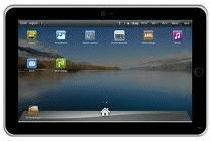 |
OziExplorer for Android is moving map software for devices running the
ANDROID O/S. It
uses raster map images which are either scanned or purchased in digital format.
It allows you to track your position received from the GPS on a map (moving map).
OziExplorer for Android is not automatic route planning software, you cannot request the best way to get
from point A to point B, the types of maps OziExplorer for Android uses do not
allow this.
Screen Shots
|
|
OziExplorer runs on Android devices but it relies on map
calibrations etc to be provided by the full PC version of OziExplorer, you also need
the full OziExplorer to calibrate maps, plan trips by adding waypoints etc.
The unlicensed OziExplorer for Android will work with the unlicensed OziExplorer
but the limitations of both packages will apply.
Main Features
- Moving map navigation using the internal GPS.
- Course Up Mode.
- 3D Perspective View Mode.
- Support for Internal GPS and external Bluetooth GPS receivers.
- Uses almost any map which can be created by the PC version of OziExplorer.
- Use our
Img2ozf utility to convert maps to OZF4 format.
- OZF2, OZFX3, OZF4, ECW, JP2 (jpeg 2000) directly supported.
- PNG, JPG directly supported (small maps less than 20MBytes uncompressed).
- Automatic loading of the next map.
- Check for more detailed map at a set interval.
- User tracks can be loaded
- Logging of Track points to file.
- Create Waypoints at current position by pressing the Create Wp screen
button.
- Navigation to a waypoint or along a route.
- Using the Route Create option, routes can be created on the device.
- Many Map Zoom levels.
- Various Position display formats.
- On screen display of Speed, Bearing and Altitude.
- Display Waypoints on the map.
- Name Search
- Satellite View showing SNR, number of Sats and HDOP.
- Design your own skins (screens) on your PC using the free Screen Designer
(download below).
- + many more features to be added in future versions.
|
|
|
 |
|
|
 |
Download
(To download, use the
"Download OziExplorer Software for Android" link below)
Version 1.31
Installation Help
(must read)
Program History
(please read)
Using Maps in OziExplorer for Android
OziExplorer for
Android Help
OziExplorer
Support
Language Translations
NOTE : Some browsers download the file as a .zip file,
do not unzip it - just change the .zip file extension to .apk.
NOTE : To download in some browsers, Right Click and Save
Link As (or Save Target As)
 Download OziExplorer Software for
Android Version 1.31
Download OziExplorer Software for
Android Version 1.31
Download OziExplorer
Android Screen
Designer
(version 1.13) - works with
OziExplorer for Android version 1.27 and above. The program runs on the PC and is
used to design new screens or modify the user screens provided.
Purchase OziExplorer
for Android
Important - Before purchasing OziExplorer MUST be installed on your android
device. The Trial version will display the Device ID during program startup
and on the "About" dialog. This "Device ID" is required to purchase OziExplorer
for Android.
These are the only limitations of the trial version.
- Moving map mode (communication with the GPS) will only
remain active for 15 mins each time. At the end of these times a dialog will be displayed
and GPS Tracking will be deactivated and must be reactivated by pressing the
GPS Tracking button.
- A watermark using the text "TRIAL" is drawn onto the
map.
Other than for the restrictions mentioned above, the
trial version works exactly the same as the purchased version.
To purchase OziExplorer
Android, click on the "Buy Now" link on the main
menu of this website (the menu on the left).
Important Notes
Please Note: This version does not yet have its full functionality, additional
features are being added for future versions. Updates can be
downloaded as they become available.
Check for
updates from within the program.
-
All files and data is stored on the SD card.
-
By default Maps are put in the OziExplorer/Maps folder on the sdcard
(subfolders under Maps can be used), but the folder can be changed in
configuration if required.
-
By default Data is put in the OziExplorer/Data folder on the sdcard,
but the folder can be changed in configuration if required.
When installing the following permissions will
be requested
- Your location - GPS location
: fairly obvious why
- Network communications - full
internet access : for checking if updates are available, no personal
information is ever sent.
- Storage - modify/delete SD card
contents : needed
- System tools : prevent phone from
sleeping : so device will not turn off while navigating
- Bluetooth - for bluetooth GPS
support
- Phone calls - read phone state and
identity - to read the phones unique id
- Your messages - receive SMS : if
enabled OziExplorer can receive the position of other Android devices by SMS,
used for tracking others in your party
- Services that cost you money - send
SMS messages : if enabled OziExplorer can send SMS messages with your
position to other Android devices running OziExplorer. This is totally
controlled by the user, no messages are sent unless the option is turned on.
Important Links /
Help
Program History
Program Help
Installation Help
|
 hits since December 2010
hits since December 2010
|
[
Home ] [
OziExplorer ] [
OziExplorerCE ] [
OziExplorer3D ] [
Purchasing ] [
Maps ] [
Utilities ] [
Support ] [
Links ] [
Future Changes ] [
Information ] [
Australian Page ] [
Site Map ]

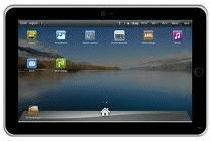

 hits since December 2010
hits since December 2010